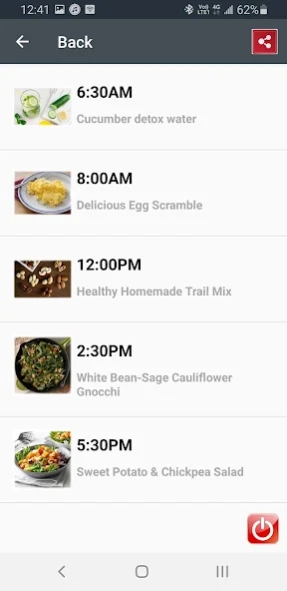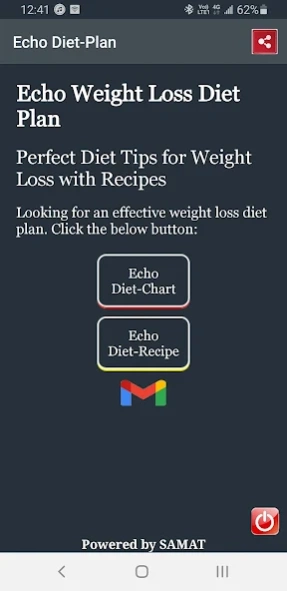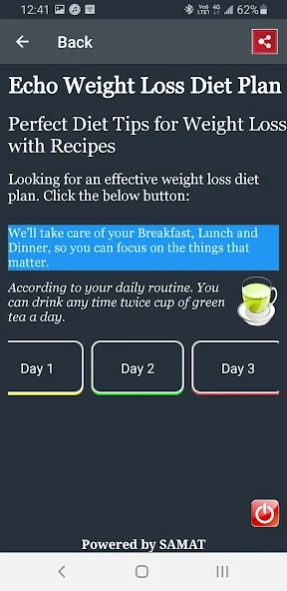Echo Diet-Plan 3.0
Free Version
Publisher Description
Echo Diet-Plan - The primary goal of this app is eat healthy/yummy and get fit.
This "Echo Diet Plan - Weight Loss in 7 days" application shows the information about weight loss diet meal plan, healthy diet menu recipes and weight loss tips.
If you want to know how to diet or lose weight fast, this application can help you.
This "Diet Plan for Weight Loss" App gives a complete breakdown of the foods to eat on all the 7 days for Breakfast, Lunch, Dinner and Snacking.
You’ll eat healthy meals for a total of around 1,200 calories per day. Start losing weight today with this simple diet plan..!
Features:
- BMI Calculator
- Weight loss diet meal plan (7 Day)
- You are eating foods that burn calories
- Weekly Meal Plan
- The calorific intake from foods is very less when compared to regular intake
- Gives you results in just 7 days
- Doesn't starve you to death - the goal is to eat frequently without feeling hungry
- Doesn't require a lot of preparation - you will be eating regular foods like bananas, tomatoes, vegetables, juices and meat.
- No complications - very simple set of instructions to follow
Still not convinced? Hit Install and give it a try - lose all the extra weight in no time.
About Echo Diet-Plan
Echo Diet-Plan is a free app for Android published in the Reference Tools list of apps, part of Education.
The company that develops Echo Diet-Plan is Mr.SAMAT. The latest version released by its developer is 3.0.
To install Echo Diet-Plan on your Android device, just click the green Continue To App button above to start the installation process. The app is listed on our website since 2021-05-31 and was downloaded 1 times. We have already checked if the download link is safe, however for your own protection we recommend that you scan the downloaded app with your antivirus. Your antivirus may detect the Echo Diet-Plan as malware as malware if the download link to com.samat.Diet_Plan_For_Weight_Loss is broken.
How to install Echo Diet-Plan on your Android device:
- Click on the Continue To App button on our website. This will redirect you to Google Play.
- Once the Echo Diet-Plan is shown in the Google Play listing of your Android device, you can start its download and installation. Tap on the Install button located below the search bar and to the right of the app icon.
- A pop-up window with the permissions required by Echo Diet-Plan will be shown. Click on Accept to continue the process.
- Echo Diet-Plan will be downloaded onto your device, displaying a progress. Once the download completes, the installation will start and you'll get a notification after the installation is finished.